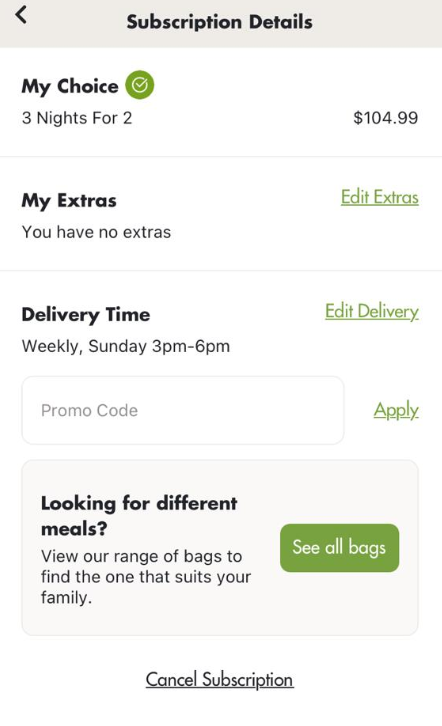Click on the 'Account' tab at the bottom of the screen and then click on 'Subscription', on the subscription details page a promo code box will be displayed, enter your code here and make sure to click the green 'Apply' button to the right!
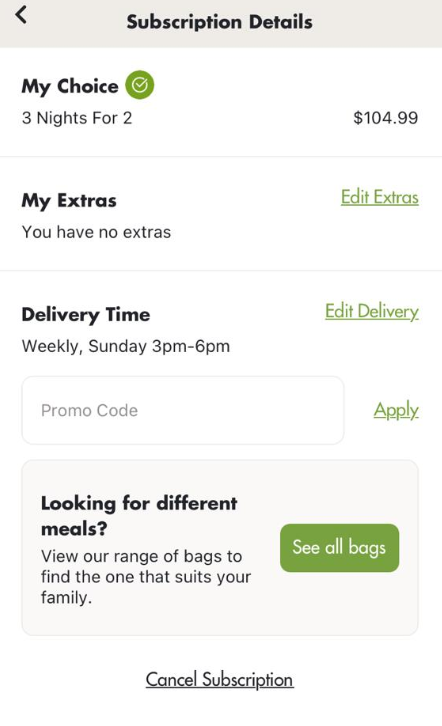
Click on the 'Account' tab at the bottom of the screen and then click on 'Subscription', on the subscription details page a promo code box will be displayed, enter your code here and make sure to click the green 'Apply' button to the right!