Once logged in to the app, click on the 'Account' tab at the bottom of the screen.
Then click on 'Subscription' your subscription and any extras you have will be displayed here.
Scroll down to the bottom of the screen and click on the 'Cancel Subscription' button.
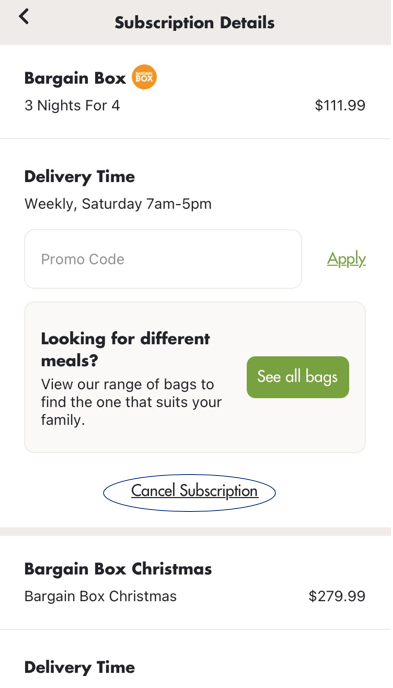
NOTE - There will be one more step to action your cancellation, you will be taken to a page that displays some alternative options, if you still wish to cancel the subscription, scroll to the bottom of this page and click on the 'Continue Cancellation' button.
You will then be asked for the reason you are cancelling. Click 'Complete Cancellation' to confirm cancellation.
Now your subscription has been cancelled. You will receive a confirmation email of the cancellation shortly afterwards.